As the semester winds down the amount of assignments due seems to build up. My blog has been pushed aside making room for papers, reflections, and project deadlines. This semester has been a full of new tools, ideas, and viewpoints on technology in the classroom.
At the beginning, in January, I did not believe tech belonged in the classroom. However, after reading, discussing, researching, and using many tech tools this semester I can see where and how we need to integrate this into our schools and curriculum. My favorites include Storybird, Instagram, and Twitter.
Storybird was discovered in the assignment where I needed to compile a list of 10 tech sites and tools for the classroom. It is free and so simple to use. I set up a class account as well as one for each student to use at home. The kids look forward to creating stories and selecting the artwork. It has been a huge hit and I plan to continue to use it. The class does not know it yet, but for the end of the year I will be ordering a copy of each child's story as a graduation gift. I cant wait to see how excited they are to see their work in an actual book!
Instagram has been a social media tool I have been using in my personal life. I really enjoy sharing pictures and statements with friends and family. After reading how teachers are using Instagram to share daily interactions with families and branding their classroom I am excited to start using this tool next year. Because we are a private school there are a few steps I need to do first to check what I can and cannot post and how to make it a private group just for the families.
I am still an early stage user of Twitter, still feeling it out and reading more than posting. I am excited about the network of teachers, educators, and thinkers I am connecting with. I am not sure that I will use Twitter as a communication or branding tool just yet, but I am excited to be a part of the community.
In addition to learning about technology websites and apps I had the pleasure of working with a few peers on a project. I have never been a fan of group projects. As a child I usually ended up doing all the work or getting upset... too type A to not have my ideas produced the way I want I guess. I was hesitant how working with a group only online would be. Surprisingly, it went very well. I was put with two great guys how were ready to work and produce an awesome project. Sure there were ups and downs, but overall it was a cool experience to have. I can imagine how this skill is utilized by leaders to stay connected, work together, and share when they are apart.
And with the close of this blog I wish everyone a happy summer break!!!
Technology in the Classroom
Wednesday, April 22, 2015
Tuesday, April 14, 2015
Too Connected?
This post is coming a few days late as I was trapped in Mexico over spring break. My original flight was delayed 4 hours only to find out that they had over sold tickets and there were no seats left on the plane for us. We were literally trapped in paradise. A day later I am home and am able to write last weeks post.
A rule that I have with my boyfriend is that when we are on a date we do not use our phones extensively, only when needed. When I travel I try to disconnect from technology as well. I take pictures with a camera, not my iPhone, and I usually do not bring a computer or tablet. It feels so good to disconnect from it all and just enjoy time with friends, new sights, and a different culture. This trip was made even easier by the fact that I did not have an international plan. However, throughout my trip I saw families so involved with their technology that they were not interacting at all. Or kids playing in the pools shouting "look mom!" only to see that mom was too busy on her phone and waved her kids off.
I do not doubt that technology is fun, useful, and has its place in today's culture, but I do wonder if we are TOO connected that we are missing out on life's moments with our face behind the screen.
A rule that I have with my boyfriend is that when we are on a date we do not use our phones extensively, only when needed. When I travel I try to disconnect from technology as well. I take pictures with a camera, not my iPhone, and I usually do not bring a computer or tablet. It feels so good to disconnect from it all and just enjoy time with friends, new sights, and a different culture. This trip was made even easier by the fact that I did not have an international plan. However, throughout my trip I saw families so involved with their technology that they were not interacting at all. Or kids playing in the pools shouting "look mom!" only to see that mom was too busy on her phone and waved her kids off.
I do not doubt that technology is fun, useful, and has its place in today's culture, but I do wonder if we are TOO connected that we are missing out on life's moments with our face behind the screen.
Sunday, April 5, 2015
Virtual Teams
Throughout this semester I have been working with a virtual team to create a project. We have been using google hangout and documents as our main platform for collaboration and communication. We began our project by developing and implementing a survey to see the current reality of technology and professional learning in each school.
The responses we collected lead us to create a Weebly website for teachers to read current research, tech tools, shared lesson plans, and ask for help. The greatest response came from a middle school we surveyed, so that school was our focus.
Working together to create something was a new experience and a large learning curve. While we were able to utilize multiple tools it became difficult find times between our schedules to meet online. I suppose arranging personal face-to-face meetings would have been equally as challenging, but because this was new, I found myself easily frustrated with slow responses, lag time between edits, and difficulties in meeting.
After lots of hard work I am proud of the work my team and I have created. I will remember the tools I learned and used for this project for future endeavors.
Check out our website: The Teacher's Training Room
The responses we collected lead us to create a Weebly website for teachers to read current research, tech tools, shared lesson plans, and ask for help. The greatest response came from a middle school we surveyed, so that school was our focus.
Working together to create something was a new experience and a large learning curve. While we were able to utilize multiple tools it became difficult find times between our schedules to meet online. I suppose arranging personal face-to-face meetings would have been equally as challenging, but because this was new, I found myself easily frustrated with slow responses, lag time between edits, and difficulties in meeting.
After lots of hard work I am proud of the work my team and I have created. I will remember the tools I learned and used for this project for future endeavors.
Check out our website: The Teacher's Training Room
Sunday, March 29, 2015
New Age PowerPoint Presentation
This week I made a PowerPoint presentation, which is something that I have not done in years. I remember in high school making presentations using as many animations, pictures, and colors I could cram into each slide. After reading up on how to make a professional presentation I limited my color scheme, avoided animations, and only used pictures when needed. Each word and graphic was used with purpose. I then downloaded Jing to capture an audio recording of my PowerPoint. After several failed attempts I made it through in less than 5 minutes and without jumbling up my words. I then shared my presentation on Screencast and it can be accessed below.
Screencast is a neat tool where you can share your screen with others. On mobile phones and devices you can simply screen shot your screen and share it as a picture. This essentially is what Screencast does for computers.
My biggest hang up for this assignment was one error forced me to start all over again, It was a learning curve. After a few tries, deep breaths, and laughs at myself I got it. I think this tool could be used during staff meetings, to share stories with friends, or even as a way for students to complete projects.
Screencast is a neat tool where you can share your screen with others. On mobile phones and devices you can simply screen shot your screen and share it as a picture. This essentially is what Screencast does for computers.
My biggest hang up for this assignment was one error forced me to start all over again, It was a learning curve. After a few tries, deep breaths, and laughs at myself I got it. I think this tool could be used during staff meetings, to share stories with friends, or even as a way for students to complete projects.
Check out my presentation
Sunday, March 22, 2015
GoNoodle
As I was exploring my twitter and other technology accounts this week I noticed a lot of posts about GoNoodle and how it is changing classrooms. GoNoodle is an interactive website that gives students a brain break throughout the day. There are soothing games to calm a class down and movement games to wake a class up.
I created a free teacher account in minutes and selected a GoNoodle Champ who will grow and change as we complete activities. The brain break games are organized in a thoughtful way and even display how long of a break it will give your class. The brain breaks range from 1-10 minutes, so you can select a game for the time you have available. As I was testing my account I played a kids Zumba game and ultimate champ training game on healthy foods. I could see my class loving this website! I cannot wait to introduce this to my class this week!

I created a free teacher account in minutes and selected a GoNoodle Champ who will grow and change as we complete activities. The brain break games are organized in a thoughtful way and even display how long of a break it will give your class. The brain breaks range from 1-10 minutes, so you can select a game for the time you have available. As I was testing my account I played a kids Zumba game and ultimate champ training game on healthy foods. I could see my class loving this website! I cannot wait to introduce this to my class this week!

Sunday, March 15, 2015
First Computer Experience
Flipping Leadership Doesn’t Mean Reinventing the Wheel by Peter DeWittis all about the how and why we need to shift our thinking and refocus how we communicate at school. DeWitt use his personal experiences in how he flipped his school and became a connected leader. This book is a short, easy read, with lots of useful tips.
I enjoyed the “reflection” box within each chapter, sometimes occurring multiple times. It engaged me as a reader to think of my own experiences while reading about someone else’s. My favorite reflection was in chapter one, “What are your earliest memories of utilizing technology? What was your first computer?” (p. 7). My earliest memories are from first grade in my elementary school in the library playing “Freddy Pharkas: Frontier Pharmacist” and “Oregon Trail” on floppy disks. It was so exciting to play on a computer.
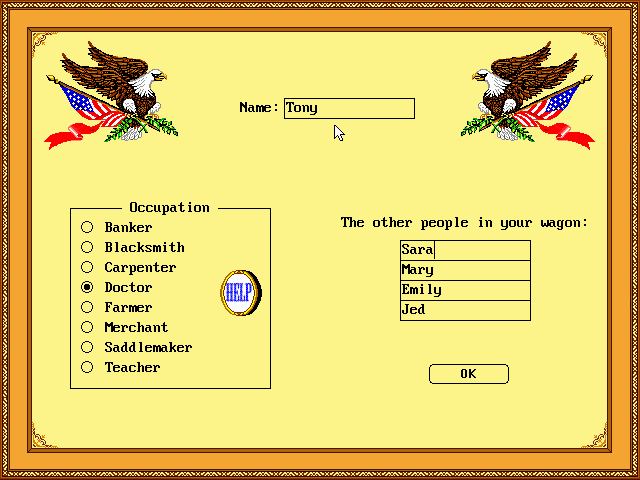
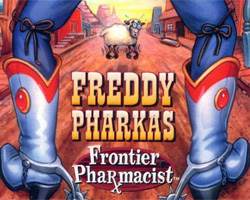
What about you? Can you recall how old you were and what you were doing on your first computer?
Sunday, March 8, 2015
Writing with Technology
There are many great resources out there for bringing technology into the classroom. As I have mentioned in previous posts, I am having a difficult time finding ways to use technology in my kindergarten classroom. This past week I was assigned to develop a list of 10 technology resources that would benefit teachers. As most assignments begin I started with a broad Google search and weeded through the results. I found an article listing tech resources and the pros and cons for each. I was working on the assignment when I found the resource Storybird.com and was immediately entranced.
Storybird is "visual story telling for everyone...Storybird lets anyone make visual stories in seconds. We curate artwork from illustrators and animators around the world and inspire writers of any age to turn those images into fresh stories." The idea is to take preexisting artwork and find the story withing.
Storybird is "visual story telling for everyone...Storybird lets anyone make visual stories in seconds. We curate artwork from illustrators and animators around the world and inspire writers of any age to turn those images into fresh stories." The idea is to take preexisting artwork and find the story withing.
I set up an account, free, and on Monday presented this to my class as a way to do group writing. The kids were very excited and engaged. They waited patiently while their classmates wrote their pages and listened carefully as I read them the stories. On our first writing session we made two picture books and one poem. I was even able to print the poem out and have them illustrate their writing. I shared the website with their parents and several students have started their own projects at home. My director was so impressed she has agreed to purchase one story/child as an end of year gift. This week we will begin individual picture books. I am so glad I found this resource!


Picture found at https://diannelaycock.wordpress.com/tag/camtasia-studio/
Subscribe to:
Posts (Atom)
